Selection of Frequency Band & Implementation Wireless In
For those who've never tried to implement wireless, will usually encounter some obstacles that sometimes confuse. However, current wireless technologies are widely applied, especially with the range of reasons. Wireless technology is quite helpful especially to reach areas far / wide. Instead of having to build a network cable to connect remote devices, it will be easier and more efficient if you use wireless. But behind these advantages, there are factors that make the application of wireless is not as easy as using a cable. When using a cable, we stayed plug from one port to another. If the remote could use a Fiber Optic. But when implementing a wireless, connect one device to another will be influenced by many factors. Among other things, LoS (Line of sight), site 1 to site that should be able to see each other and without a hitch.
Band
Selecting the band is a standard way to specify the protocol to be used by wireless interfaces.
In addition to determining the standard protocol, the band also specify
the data rates that can be missed, channel frequencies and channel
widths. There are few bands in mikrotik router.
- 2GHz-b, working at a frequency of 2.4 GHz. Using 802.11b protocol with a maximum data rate of 11 Mbit / s.
- 2GHz-b / g, also works at a frequency of 2.4 GHz. Using 802.11b and 802.11g protocols. 802.11g protocol is almost the same as 802.11b but is transmitting with a base such as 802.11a OFDM 802.11g protocol that can reach 54 Mbit / s.
- 2Ghz-b/g/n, working at a frequency of 2.4 GHz. Using 802.11b, 802.11g and 802.11n. The development of the standard 802.11 protocol, coupled with the ability of multiple-input multiple-output (MIMO). With the addition of the MIMO feature, the maximum theoretically achievable data rate is 300 Mbit / s.
- 2GHz-only G, working at a frequency of 2.4 GHz, just use the 802.11g protocol.
- 2GHz-only N, working at a frequency of 2.4 GHz, just use the 802.11n protocol.
- 5GHz-a, working at a frequency of 5 GHz. Using the 802.11a protocol, the maximum data rate that can be achieved is 54 Mbit / s.
- 5GHz-a / n, working at a frequency of 5 GHz. Using 802.11a and 802.11n protocol.
- 5GHz-only N, working at a frequency of 5 GHz and only using 802.11n protocol.
If we look, there are several options that the band uses more than one protocol.
If we set a wireless interface with a band that uses more than one
protocol, then the wireless interfaces provide options to the client,
where the protocols that support the client device.
Frequency
Wireless LAN uses a radio frequency propagation medium that also need to be clean and without interruption.
Interference can be obstacles such as trees, buildings, walls, glass or
frequency interference from other devices in the vicinity.
In order to form a good wireless link, this disorder should be avoided.
The first thing to do is to do a site survey first to determine the
physical condition of the field and the use of existing frequencies. For example, the presence of obstructions such as hills, buildings, trees, walls, glass, etc. should be avoided. We also need to know the frequency - a frequency that is around. its use will be avoided so that no interference / overlapping.
The allocation of frequencies is set in the regulations in each region and country. In Indonesia, for the purposes already dalokasikan wireless LANs in the ISM band at 2.4 GHz and 5.8 GHz. More details her, to 2.4 GHz is divided into several channels with each channel width - 22MHz respectively.
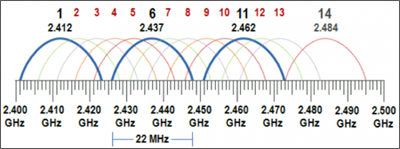
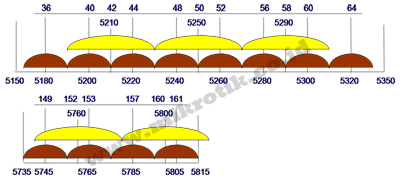
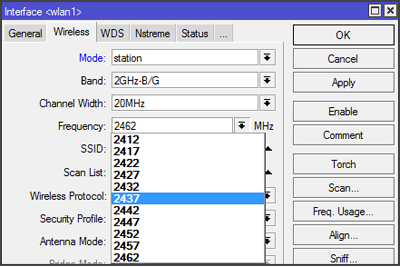
Back to the interference problem. In proxy there are several tools that can be used to perform the scanning frequency.
- Scanner Tool, double-click the wlan interface> set mode = station band and frequency> click scan.
- Snooper tool, double-click the wlan interface> set mode = station band and frequency> click snooper.
- Usage Frequency Tool, double-click the wlan interface> set mode = station band and frequency> click Freq. Usage
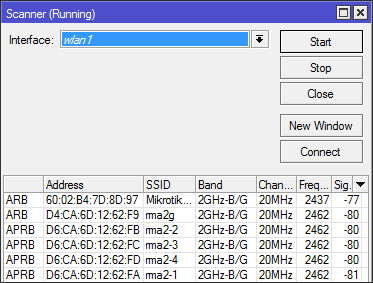
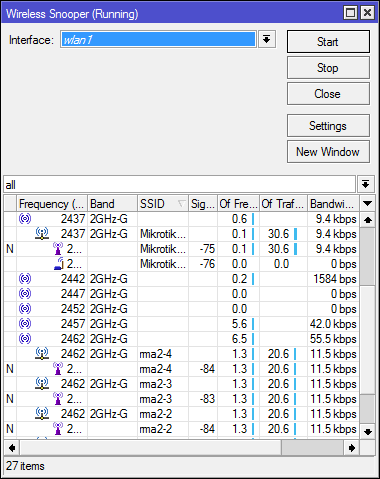
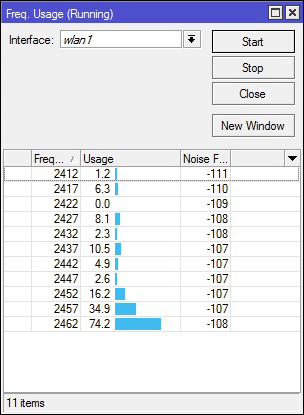
From these survey results, we can determine the frequency of use on our devices so as not to interfere with the other.
Based on the distribution channel at 2.4 GHz, with a standard width of
the channel, can be seen there are several mutually overlapping
channels. This is what should be avoided so as not to interfere with each other and with well established wireless links.
For example, the results of the scan turns out many are using the 2412
frequency (channel 1), then we can use the 2437 frequency (channel 6). Why not use 2417 (Ch.2) alone? not 2412 (Ch.1) and 2417 (Ch.2) are different.?
Take a look at the image-sharing channel earlier, between 2412 (Ch.1)
and 2417 (Ch.2) was still overlapping, mutually interfere. If pictured again, so as not to interfere with each other can use 2412 (Ch.1), 2437 (Ch. 6), 2462 (Ch. 11)
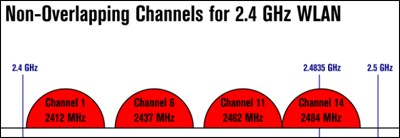
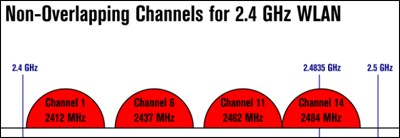
Well, if for freq 2484 (Ch.14) is a channel that is not standard. Devices like gadgets, laptops usually do not support.
Proxy support for 2484 (ch.14). But we still should not use these frequencies in vain. Although technically support devices, but the use of a clear allocation of frequencies outside violate the rules. So let's use the appropriate frequency of existing regulations. In order not to interfere with each other at other frequencies.
Tips for selection on the frequency of use of the 2.4 GHz band. How to 5GHz?. Most devices such as laptops, gadgets previously was only support for 2.4 GHz only. However, some gadgets now support 5GHz. Similarly to link wireless LAN devices today many are turning to 5GHz. In contrast to the distribution channel at 2.4 GHz, the distribution channel in the 5GHz no overlapping each other. To cover a laptop or gadget, can use the frequency 5725 - 5785 MHz. Most of today's gadgets support at these frequencies. Mikrotik product also has support for both 2.4 GHz and 5GHz bands. Support also for custom and custom channel width freq. But once again, the frequency of use wisely. Do not violate the regulation.
http://freakscontent.blogspot.com/
http://freakscontent.blogspot.com/
No comments:
Post a Comment