Minimizing Configuration Error In Safe Mode
Having the wrong intentionally or unintentionally may have been having, and the worst effects may not even be the remote router. Would be very inconvenient when we are setting the router in the remote router is in a remote location, so we can not reset the router to restore the router. To minimize the occurrence quite disturbing as above, we can take advantage of the Safe Mode feature on Mikrotik.
Safe Mode
One of the features that work on a proxy mode "safe" which will save the router configuration while.
If at the time of setting up the router on the condition safe mode
router connection is lost, either due to setting errors or other
technical errors, the configuration has been done in safe-mode
conditions will be lost, and the router configuration before going back
to the safe-mode configuration.
If the configuration is in accordance with what we expect, we simply
disable safe-mode to save the configuration that has been made in
safe-mode. At the time of configuration in safe-mode, it does not mean then rule made not run the router. Rule still run by routers, only stored temporarily.
System history routers store a maximum of 100 commands, so if the rule
made in safe-mode too much (more than 100), then the router
automatically right out of the safe-modes and configurations that have
been made will be saved.
Safe-mode feature can be run using the console, SSH or telnet remote eg, safe-mode can be activated by pressing [CTRL] + [X]. Then to save the configuration and exit from safe-mode, press the [CTRL] + [X]. To get out of safe-mode without saving the configuration, press [CTRL] + [D].
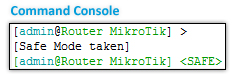
If, while safe-mode setting error occurs resulting in the remote router
can not, then the router will ignore the configuration is done in
safe-mode, and back to the safe-mode configuration before in
approximately 9 minutes (TCP Connection Time Out). It is rather long, but it would be better than having to location of the router if it turns out the router is in another city.
In Winbox, also provide the safe-mode, but safe-mode feature on the
Winbox is still in the development stage, we also find themselves alone
safe mode does not work optimally when used as the console. Undo & Redo
MikroTik also features Undo & Redo, have almost the same function
with Undo & Redo we often use the Word application instance.
Undo function is used to cancel / delete configurations just done, if
it does not work as we would like, or there is an error rule. While Redo function to restore a deleted configuration / Undo lost due process. To use the Undo & Redo konsidi not have to be in safe-mode, the usual condition of these features can also be run. Undo & Redo button position on the Winbox located under the tittle bar with turn arrows icon.
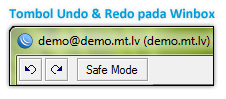 If we want to Undo or Redo while we're remotely via console, ssh for
example, Undo and Redo can still run with the command console. Simply type the command:
If we want to Undo or Redo while we're remotely via console, ssh for
example, Undo and Redo can still run with the command console. Simply type the command:
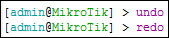 Then to find out what configuration can Undo or Redo. Can be seen through the console with the command: / system history print
Then to find out what configuration can Undo or Redo. Can be seen through the console with the command: / system history print
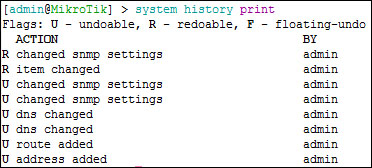
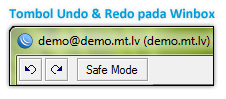
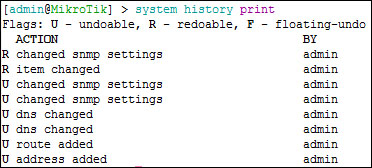
And configuration information will appear on the right flag. Flag U (undoable) meaning that the configuration can be canceled. Flag R (Redoable) meaning that the configuration can be restored after deleted by the Undo process.
http://freakscontent.blogspot.com/
http://freakscontent.blogspot.com/
No comments:
Post a Comment