ADSL Modem Network Management
Quite a lot of providers that provide services Broadband / ADSL could be an option at this time is accompanied by a wide selection of convenience and promo offered is certainly interesting. However, here we will not discuss the price, let alone promo offer, but rather on the management network using Broadband / ADSL. Typically, the provider install a modem on the client side, so that the client can receive internet service provided. Service commonly used one is PPPoE, which functioned as a modem PPPoE Client. Simple topology used is Internet -> ADSL Modem -> Hub / Switch -> Client.
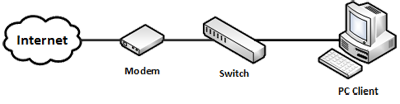
Usually a network administrator then adds ADSL router between the modem and the client, for example Mikrotik router.
This is done because in general the simple ADSL modem does not have a
function that is complete enough to perform network management. By adding a router, then the topology that we are building to be as follows.

Actually there are two options for connecting to the internet via our network ADSL Modem. First, we could dial into a modem using the default provider, so the public ip terpsang on the modem. Or the second alternative, we can dial directly from the Router Mikrotik PPPoE. So that will be installed at the Public IP Mikrotik. The second option is to make it easier when we will do a remote router from the Internet, or other rules also apply. For example, when applying port forwarding (dst-nat) or too loadbalance.
We will try the case study using the second option, ie from Mikrotik PPPoE dial directly. We're also going to try using the topology in which the second image using two ADSL connections. First, setting the ADSL modem to bridge mode. How to set differently depending on the brand and type of modem.
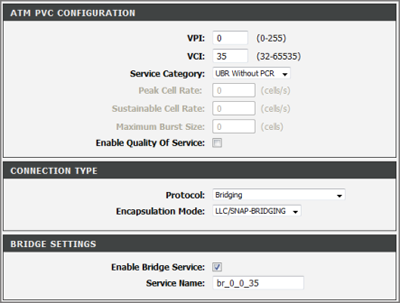
After setting the modem in bridge mode, create a client in Mikrotik
PPPoE interface by pressing the + button in the menu interface. the interface parameters, select the ethernet interface heading to the modem.
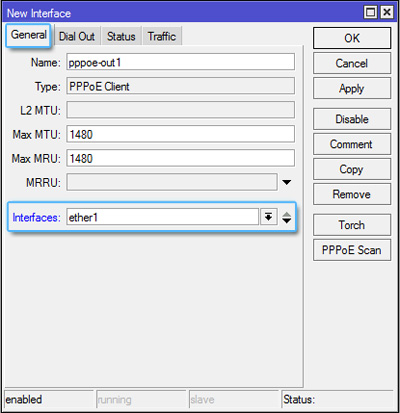
Furthermore, in the Dial Out tab, fill in the username and password
parameters according to the information given by the provider. Username and password information for each different course providers.
If you are finished, click OK, then the interface will be formed PPPOE
client and the router will automatically try to dial through PPPoE
interface.
If the PPPoE settings are correct and properly connected, the status of
the Client in Mikrotik PPPOE will change to "Connected", or flag the
interface into "R" or Running.
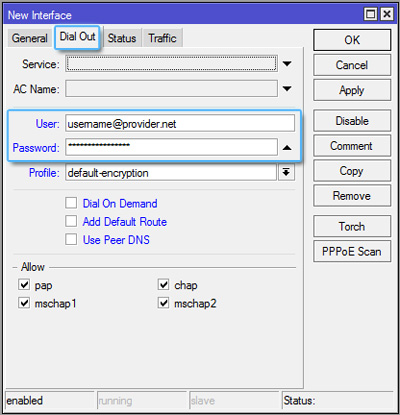
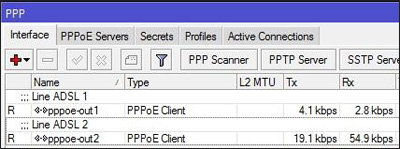
Then add the default gateway for the router so that the router can connect to the internet. Because we use two ADSL line, we use the method of ECMP Load Balance, one of load balance method is quite simple. How to do ECMP Load Balance is to add two gateways in the routing rule.
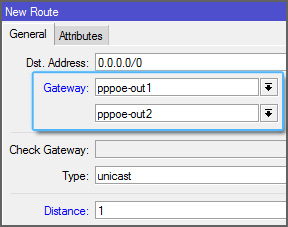
When finished making the routing rule, then we need to lead the Router DNS settings to the DNS provider. This information should you ask your course provider, or use open DNS.
Add src-nat rule under router so the client can access the internet.

Add src-nat rule under router so the client can access the internet.

Do not forget to attach the IP address on the interface bound to the client, for example 192.168.3.1/24 interface = ether3. You can also pair the IP address on the interface of the modem and router interfaces that are connected to monitoring.
No comments:
Post a Comment