NetWatch: Emergency Response Network Problem
Newatch MikroTik is one feature that is used to monitor the condition of the host. There are cases where we need to monitor the state of a host can be a very important hot so that if something happens to the host, network admin can get information immediately and can take precautions that are also responsive as possible. It would be very inefficient if a remote or network administrator should monitor the server within 24 hours. To facilitate monitoring, MikroTik provide NetWatch feature.
This feature can be accessed from the Tools menu -> NetWatch. When we click the plus (+), we can fill in the ip address of the host to be monitored.
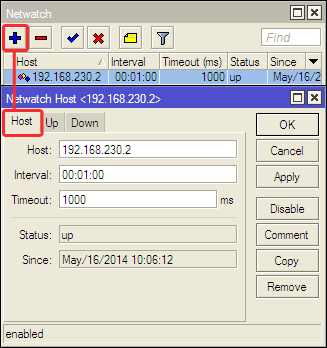
- Host: IP address of the device information to be monitored.
- Interval: NetWatch works by sending a ping. At intervals of parameters, we can set a time period for the router sends a ping to check the condition of the host.
- Time Out: Timed how long the host will be considered down if the ping is sent from the router does not receive a response (unreachable).
In the picture above, we can see that the setting NetWatch will be monitoring the host with IP address 192.168.230.2. Information listed status "up" because the router can ping the IP address. If the router fails to send a ping, then the status will change to "down".
Subsequent need when there is a change of status, the router will send
an email notification, so that network admins can know immediately and
can perform the necessary tindaka. So that the router can send an email, we need an email server settings under Tools -> Email.
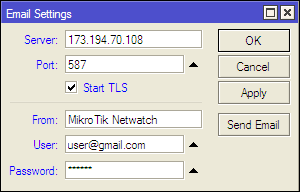
Without setting up Leih, NetWatch only displays status information monitored host, up or down.
In order for the router to provide notification when the host changed
status, we can write a script on the Tab "UP" and Tab "DOWN".
No Script tab "Up" will be run if the host is connected properly monitored.
In the case this time, we will be set so that the router immediately
sends an email notification when there erubahan status, then we need to
add the script to the settings tab "UP" and Tab "Down". An example for a script to be run ketka Berbah status becomes "UP".
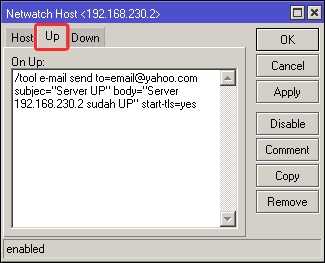
And the script on the tab "Down" will run if the host can not ping the router.
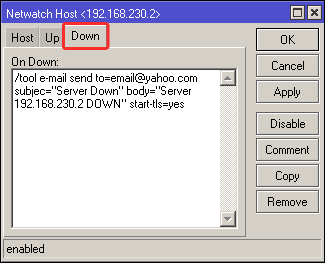
With the above script, the router will soon envy email notifications
when the host down and also will send email notification when the router
back up.
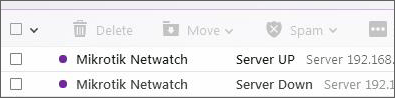
Scripts can also be run not only the script to send an email, we can
create a custom script if we are familiar with scripting in MikroTik. Manual on scripting in proxy you can explore here: http://wiki.mikrotik.com/wiki/Manual:Scripting
http://freakscontent.blogspot.com/
http://freakscontent.blogspot.com/
No comments:
Post a Comment