Auxiliary Wireless Application
In this article we will discuss how to use the applications provided by Mikrotik.com to calculate the signal from the wireless capabilities that we use is based on its specification. In addition, we discuss the application to take into account the altitude of the tower that we need if going to build a wireless link.The first application, the posibility Link Calculator, you can open the following page http://www.mikrotik.co.id/test_link.php
Before we start using these, of course, we already know or at least have a hope of how the distance between wireless devices that we are building, and how much data traffic will we spend in our wireless link. But have you ever read the datasheet of a wireless device? If not, it's time you get used to reading the datasheet, why this is important, because of the datasheet we can find out in detail the specifications / capabilities of the wireless card will be used.
For Mikrotik wireless device, you can download the pdf datasheetnya on page www.routerboard.com
Let us try to count for example the case:
Will set up a wireless link to the District / County-Net as far as 3km, with a throughput of 54Mbps halfduplex semaximal possible that using the miniPCI R52 and Omni 15db antenna side of the AP. For client side we suppose to use the R52 miniPCI also with 15db grid antenna. Used jumper cables connecting using a wireless card with antenna cable LMR400 1M round. The wireless link will we wake up to a frequency of 2.4 GHz or 802.11b / g.
From R52 datasheet we can see that for the datarate of 54Mbps, the tx-power the card uses R52 at 15dBm with minimal signal should we get (rx-sensitivity) of-73dBm.
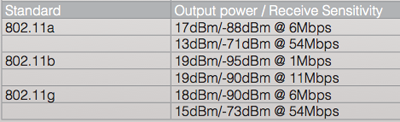
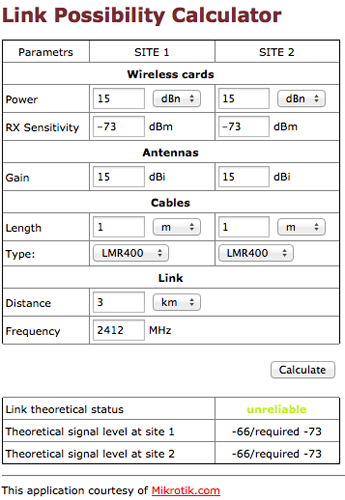
In the above case, the solution is usually to replace the miniPCI device with tx-greater power, because with the larger reference tx-power, the more distant wireless signal coverage. Let us recondition the case above, we replace the AP to use the card R2SHPN.
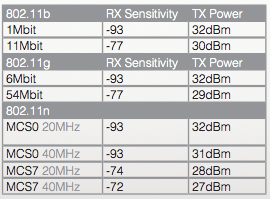
We re-count,
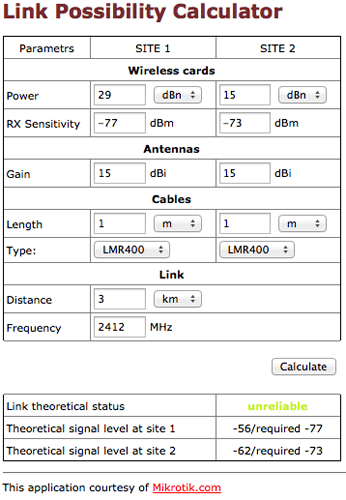
Is one of the larger theory tx-power on the farther reach of our wireless signal? The theory is correct, but you have to remember that wireless communication was done in 2 directions. By replacing tx-power that the greater the AP side, just fix the signal from the AP to the station. But the signal from the station to the AP remains weak.
Why do not we return to the first case, the AP side still using R52, but we change from the use of the antenna. We use antenna fox
flat panel at 20db.
If the recalculated results become:
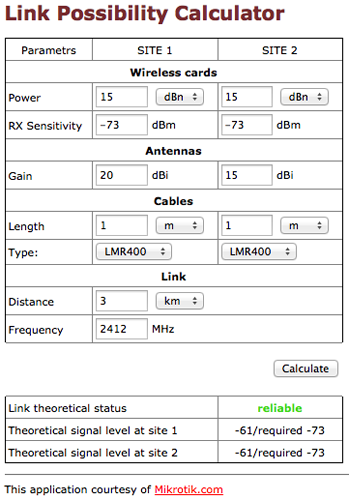
Antenna is an amplifier of your wireless signal either at the time of your wireless cards emit a signal or receiving signals from the opponent.
So in fact, from the above calculation, the wisest move if you have a small signal constraints are replacing one one side of the first antenna rather than wasting your time and the cost to replace the wireless card that has a great power.
We proceed to the second application, the application for Antenna Height Calculation, to help this application you can open the following page http://www.mikrotik.co.id/test_tower.php
To calculate the height of the antenna malakukan trial, we can use the previous case, namely for the frequency in use is 2412, the distance between the wireless device to be connected is 3 km, and the average barrier height is 10m.
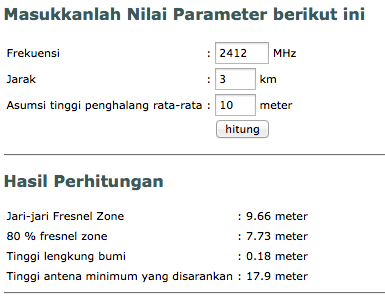
If the height of the tower is used less, automatic fresnel zone area (area of signal propagation) is blocked, can be implemented later experienced problems but good signal passing data (throughput) can not be maximal.
Of the two applications could be your first step before starting to build wireless infrastructure in your network. But keep in mind is the second application only theoretical calculations under normal conditions. There are many external factors that can lead to not maximalnya our wireless performance that can not be included in the calculation, such as interference, weather, electromagnetic fields and so on.
Note:
1. Use of any series routerboard (RB4xx, RB8xx, RB7xx etc.) does not affect the wireless range, but from the wireless card and antenna gain to be used.
2. Familiarize read the datasheet for the device you will use, because of the datasheet you can find out the details of the features of the device capabilities.
No comments:
Post a Comment