Mapping the connections with Mark-Route
Choice of using more than one internet connection could be a solution for the need netwok more smoothly and reliably. However, poor management can create the appearance of new problems. With the presence of more than one link, the connection will be passing through both links depending on the link which was empty. With some considerations, network admins sometimes choose to skip a connection to a particular path, ie the connection is an important application connections.
In the present case example suppose we have 2 internet connections with different bandiwdth.
Then will we distinguish IIX path to the ISP with more bandwidth,
namely ISP 1, and for the connection to the international will use an
ISP with a smaller badwidth, call the ISP 2. If we image topology, it
will look like the following image :

We use Mangle feature on the MikroTik router to mark a connection.
First, to distinguish the target by the client traffic is traffic to
IIX or international, we need a list of IPs that have been advertised in
IIX (IP address in Indonesia) with address-list.
The address list that will be used later weeks to determine whether the
client access to web based ip local or international destination.
Do not worry, mikrotik.co.id has provided a list of IP addresses IIX script named nice.rsc that you can copy-paste at the terminal MikroTik. Nice.rsc files can also be downloaded directly from the terminal in RouterOS. Example command:
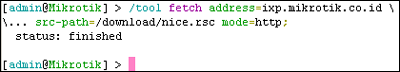
After downloading the file nice.rsc finished, do not forget to import
into address-list, then the router will make a list of IP addresses in
the firewall address-list called "nice"
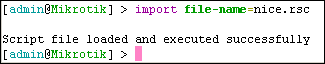
Selanjuntya we will use a feature mangle to mark connections from the client, meuju to IIX or international. First we mark the connection that led to the IIX.

In the in-interface parameters please select the interface connected to the local network.
Then we make another mangle to mark connections in addition to leading
to the IIX, we will mark the leading international connections.

After successfully marking the connection, the next is the direct
connection to one ISP by using the route, based on mark-routers that
have been made previously.
Quite easy, we create a new routing rule with dst address = 0.0.0.0 / 0
gateway ISP 1. Do not forget to mark part-route, we choose to mangle
IIX connection, as well as for routing rule inernational connection.
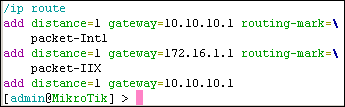
The settings are finished, check the trace route to the IP address and
the IP address international IIX, then note where the gateway traversed. Do not forget to do a masquerade NAT settings for both gateway that the client can connect to the internet. Usage will mangle can also be custom made, eg by port and protocol.
http://freakscontent.blogspot.com/
http://freakscontent.blogspot.com/
No comments:
Post a Comment