Limitations Bandwidth Over Time
Simple queue is a bandwidth management method is the simplest. How easy configuration and results are quite effective. But sometimes we as a network administrator wants custom flexible bandwidth management. For example do bandiwtdh limitations based on time. If imaginable seems to require the configuration is complex, but it turns out the configuration that must be made quite simple.
Examples of such cases we will do the limitation of bandwidth with the following conditions:
- Working hours 08:00 to 17:00 with 512Mbps bandwidth allocation.
- After hours raised to 1Mbps bandwidth allocation, for example employee bonus overtime.
- Saturday - Sunday given bandwidth of 2 Mbps.
For those of us who rarely pay attention to small features may be thinking of the above requirements we would need a scheduler. But actually we do not need the features scheduler, there are parameters in simple queue time. This parameter is used to determine when the rule will be active. For the needs already mentioned above, then we can make the configuration as follows.
First, create a rule to bandwidth limitations on working hours, which
is allocated bandiwdth of 512kbps, assume for example ip address client
will dilimit is 192 168 230 254. In the bottom of the window there is a simple queue configuration parameter Time. Here we specify when the rule will run queue.
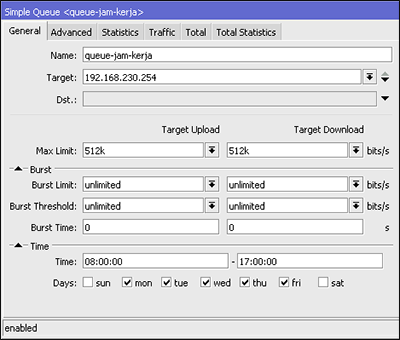
Next create a rule to limitations on weekdays, after work hours, meaning the queue will run from 17:00 pm to 08:00 am.
It turned out that the time range on the parameters simple queue could
not walk past the turn of the day, so it can be filled with a value of
17:00:01 to 07:59:59. To overcome this, we can create two queue. Queue running from 17:00 until midnight, and the queue from midnight until morning. Sample configuration
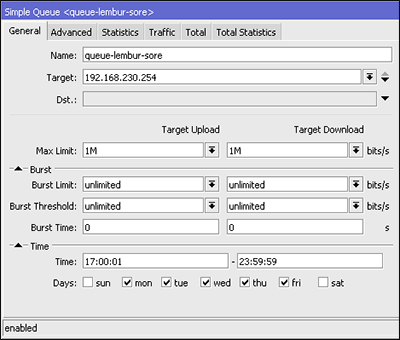
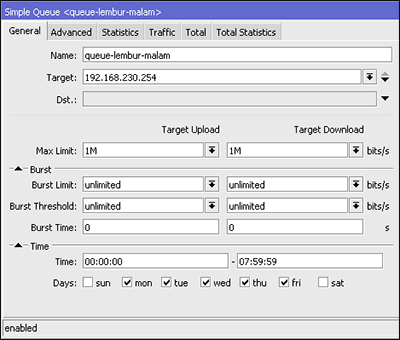
And finally, we create a queue for a weekend by opting Saturday and Sunday. The final result set.
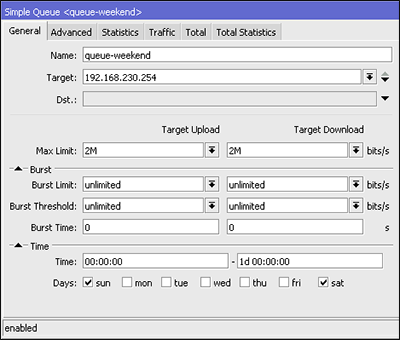
Visually there are some rules that are red. Do not worry, it does not mean that any rule or error, but because the time parameter has not been reached.
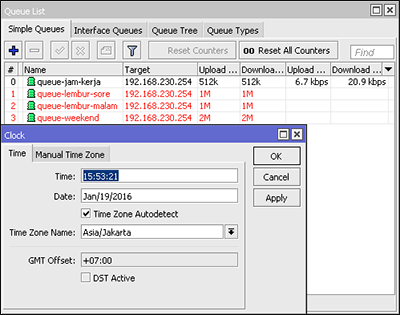
If we try to connect to the internet at around 5 am, the queue is a
queue run late at night, where the client will get bandiwdth up to 1
Mbps.
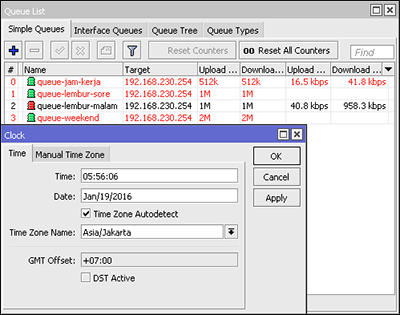
In the implementation examples above, we use the ip address of the client as a target. If the client is handled quite a lot, we could combine with a feature parameter time PCQ.
No comments:
Post a Comment