Upgrading RouterOS with The Dude
A network monitoring application developed by MikroTik which is 'The Dude'. With the system update on the dude that currently consists of two versions, the dude dude server and the client. Unlike the old version where the dude can run on a local PC into a server at the same client, but for this new version we have to install the server on the device routerboard dude kind TILE (CCR), x86, ARM. And to the dude client is installed on the local PC.
Regarding the installation can be seen in a previous article here .
And this time we will discuss a function of the dude in addition to
monitoring that we can upgrade the version of routerboard of the dude. This is a function that has long been available in the app dude. However, the old version of this feature still can not be used because there is some problem with the system the dude. And at this time the new version MikroTik has made some improvements on the dude including upgraded features RouterOS. Well, with this function we make it easier to upgrade the system centrally.
Upgrading RouterOS
The first step, we will upload the file system of routerboard to the dude server. To upload menu select Files -> Packages -> Add [+].
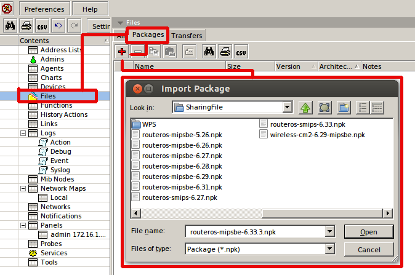
Once successfully uploaded, we will upgrade routerboard that we have set. Perhaps for large networks will be many kinds of devices listed on the application dude. Well, to facilitate the search device from the application MikroTik dude already created a special list for MikroTik devices.
So for the second step, we select the Device -> RouterOS. There will appear a list of existing Mikrotik devices on the network. We just select the device which we will upgrade version.
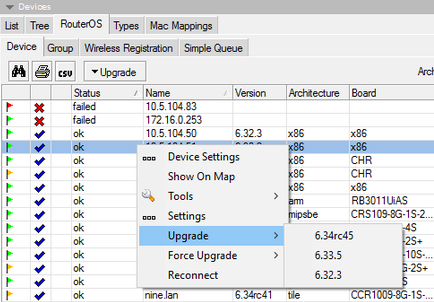
Force can also use the Upgrade
option if there are multiple routerboard with the architecture and the
same version which in this case will assume perngakt the dude has been
updated with a version that we choose.
No comments:
Post a Comment